
Sunday, 9 May 2010
Promoting the website

Friday, 7 May 2010
Data input idea


I have been thinking of various different ways for the user to input their data on the website. This is an idea that I had. The idea is that there would be an image on the website that is cut into pieces (much like a puzzle). Within these pieces features the questions that the user will have to answer. The image of the pieces are covered up by the square box which will have the questions in them. Once the user has answered the question the piece of the image will be revealed.
My 8 day energy consumption
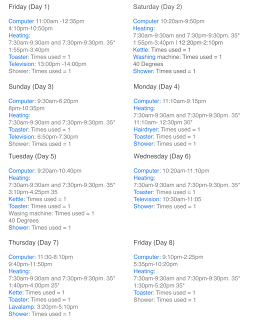
As part of an experiment I have decided to record data from the energy I use at home each day. I started off by taking photographs of the appliances that I use in the home.
Icons and colour

I decided to create a set of icons to apply to the site to help the use navigate around the site more easily. By using visual symbols like these ones catch the viewers eye and makes it easy for them to see what a specific element on the page is about. Also by using different colours for the icons helps the user identify each element on the page.
Testing the website
Reminder system

Sleep option


From my survey results I found out that people were forgetting to turn off appliances when they leave the room, or seem to be leaving them on for no reason when they are not using them. This also occured with recycling items, as people forgot to put them in the recycling bin.
My first solution to this was to design a set of stickers for people to place around the home. The stickers would have simple messages on them telling them to turn the appliances off. I thought of a new way in which this will work so that user’s don’t have to go around the house placing stickers.
The inspiration for this idea came from a piece of ineractive design that is found on an apple mac. Users of this computer are able to set their preferences on their computer. Within these preferences features a setting that is named “energy saver”. Within this setting one can adjust a tool
bar that puts the computer to sleep when they are inactive for a cetain amount of time. This is a unique idea and as it saves energy.
So the idea that I have thought of is to use this technology to apply to my website. The idea is to have a similar setting where users can choose when they would like to put appliances in their home to sleep when they are inactive for a certian period of time. There will be a slider tthat is features on the website so that users can choose when they would like to put the appliances to sleep when they are inactive. This idea is designed to help users reach their benchmark so that they are not simply left on their own having to meet their plan.